
Bingo! The website is ready for launch! But you cannot rest on your laurels of designing a website, the CMS work that goes into it, the contents incorporated, etc. even your customer may feel delighted at seeing their business online. Like, during any other product launch or event it is a human tendency to miss out on some important details in one’s enthusiasm to commence operation. It is therefore advisable to have an agenda to fine-tune the essentials before making a proclamation about the website that is about to go live

You see, favicon generally brands the tab or window in which your website is open in the user’s browser. Additionally, it is saved with the bookmark so that users can easily identify pages from your website, whenever they wish to browse through in future. All the same, some advanced browsers pick up the favicon if you saved it in your root directory as favicon.ico, but for the safety ensure it is always picked up; therefore include the following in your checklist.
For your users to know what is on your website page, your page title is a significant element as far as SEO is concerned. It is pertinent to make sure it changes on every page and also relevant to the content of that page. At least for the major search engines, Meta description, and keyword tags are not significant unlike SEO yet it is ideal to include them. Make changes to the descriptions on every page to narrate the content of that page clearly, to match the description of Google for displaying in its search result description.
Your website has to be designed in such a way that it is compatible with all browsers. The common grouse is just as you finalize your design that looks excellent with perfect pixel and when you check it in IE and you would exclaim ‘No…this is not I wanted everything is breaking and cracking!’ Therefore, it is important to address this issue and make sure your website works perfectly well across browsers and the user should come across any problems, cracked images, etc. Finally, check on these popular browsers; Internet Explorer 6 & upwards, Opera, Firefox 3, Safari 3, Chrome and the iPhone.
Read, re-read, double-check counter check, read over and over again the contents. It is quite likely to spot printer’s devils even in the final manuscript. It is better to have someone read the content. There is always some grammatical error, punctuation marks put in the wrong place, etc. that need to be amended. Ensure that your text is specific and in short paragraph form in order to reduce the number of common errors. To make users to scan through easily, maintain consistency and clarity in headings and lists. Alert boxes and dynamic texts are trending; include them.
Just do not take things for granted that all your links will be working well. Click on them several times. Again, it is quite possible that you may have missed out adding “https://” to links to external websites. Finally, make sure your logo links to the home page. You could also consider how your links work with new users when they click. They should stand out from the other text on the page. Avoid underlining text (unless you wish to highlight) that is not a link as it is likely to confuse users. Moreover, what happens to visited links? Check out on all these parameters before you get crackin
It is always wise to test thoroughly on all the vital points. In case you have incorporated a contact form/survey form, test it and copy yourself to make sure this part works. Also, get others to test your website, preferably by the website’s target market. A third party opinion is always better. Relax and watch how a user uses your website. It is an amazing experience to know what you will pick up on when others use your website differently than how you would think about them using it. Remember these common things to check; contact forms, search functions, shopping baskets, log-in areas, etc.
Remember that your website should work when JavaScript is turned off, as it is a general practice for users to have JavaScript turned off for security. You can very well turn off JavaScript in Firefox. Do not forget to test your forms to ensure they still perform server-side validation checks. Further, test any cool AJAX stuff yourself.
Obviously, you would wish to have a 100% valid website. However, do not be crestfallen if your website does not validate. You would also wish to identify the reasons for such errors in order to resolve the issue. Brace yourself as common technical glitches which are: no “alt” tags, no closing tags and using “&” instead of “&” for ampersands, etc. These are teething issues that can be fixed before your website goes live! Cheers put the best foot forward and activate your website!
 Avoiding Common Pitfalls in Call Ads: Mistakes to Watch Out For
Avoiding Common Pitfalls in Call Ads: Mistakes to Watch Out For
 Tips To Collaborate with Influencers to Amplify Your Brand
Tips To Collaborate with Influencers to Amplify Your Brand
 The Benefits of Website Redesign
The Benefits of Website Redesign
 Search Engine Rankings for Ecommerce
Search Engine Rankings for Ecommerce
 Sustainable e-commerce vs. fast e-commerce
Sustainable e-commerce vs. fast e-commerce
 Plan your e-commerce strategy for 2023
Plan your e-commerce strategy for 2023
 Best WooCommerce Plugins for WordPress in 2023
Best WooCommerce Plugins for WordPress in 2023
 The Evolving Role of Social Media in eCommerce
The Evolving Role of Social Media in eCommerce
 How To Use Customer Relationship Management Software To Make Your Business More Profitable?
How To Use Customer Relationship Management Software To Make Your Business More Profitable?
 10 Reasons To Choose Web Hosting Solutions For Your Business
10 Reasons To Choose Web Hosting Solutions For Your Business
1st Floor, Siddhi Arcade, Kalda Corner, Aurangabad - 431001 (Maharashtra) INDIA
+91 9823273936
Email: info@etcspl.com
eTCS - Ecumenical Techno Consultancy Services is a one of the expertise and leading software house to all your requirements related to web solutions and software solutions company in India. Our passionate and talented teams are expertise in all kind of web designing and software development services. Our expertise deeply focus on providing responsive web designing, web development, web application development, software development, ecommerce website development, ecommerce website design, seo services, mobile app development, erp software, crm software, library management system software and hospital management system software products. We serve solutions and services to Aurangabad, Pune, Mumbai, Nagpur, Nashik, Thane, Jalgaon, Kolhapur, Dhule, Maharashtra, Hyderabad, Delhi, Chennai, Bangalore, India, UAE, Middle East, USA and many more...
05:58:52pm
04:28:52pm
08:28:52am
01:28:52pm
© Copyright 2017 eTCS | All Rights Reserved.